
Download Instructions for Scope Library (Desktop Version)
Click on the icon below to begin the download of Scope Library.
Depending upon your operating system and internet browser you may get a warning when trying to download ScopeLibrary.exe.
For example in Internet Explorer, we suggest you click “Run”, then click “Actions”, then click “Run Anyway” but please note that this may vary depending on operating system, internet browser and virus protection software.
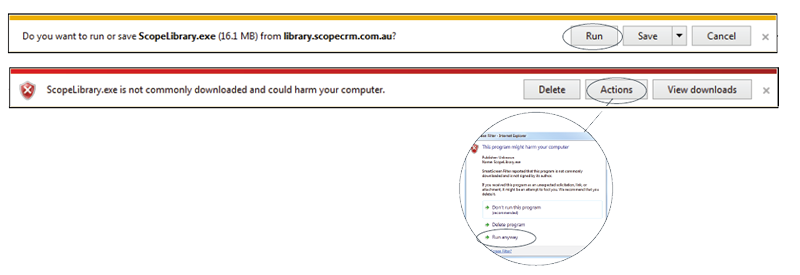
After download is complete you will need to run the install program ScopeLibrary.exe, simply follow the prompts click next when ready. This will then install the Scope Library application and place a shortcut on your desktop.
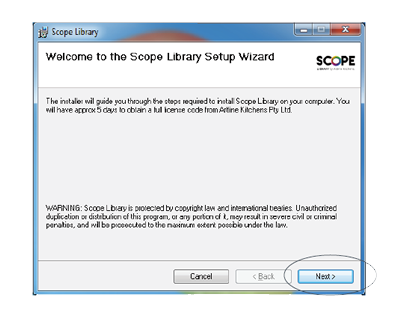
After install simply use the shortcut on your computers desktop to open ![]() Scope Library
Scope Library
*Note simply downloading this application doesn't mandate that you will receive an authorisation code.